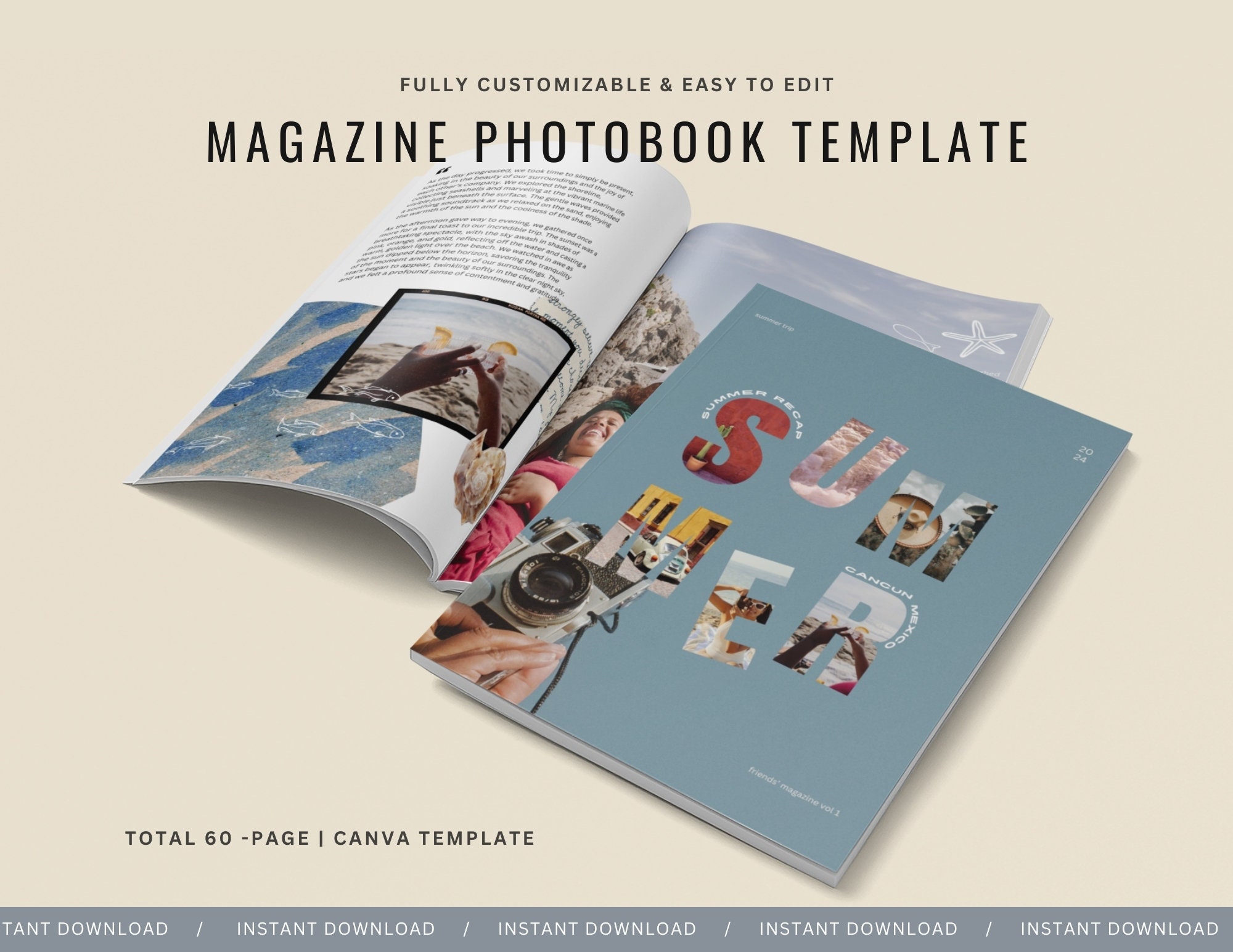
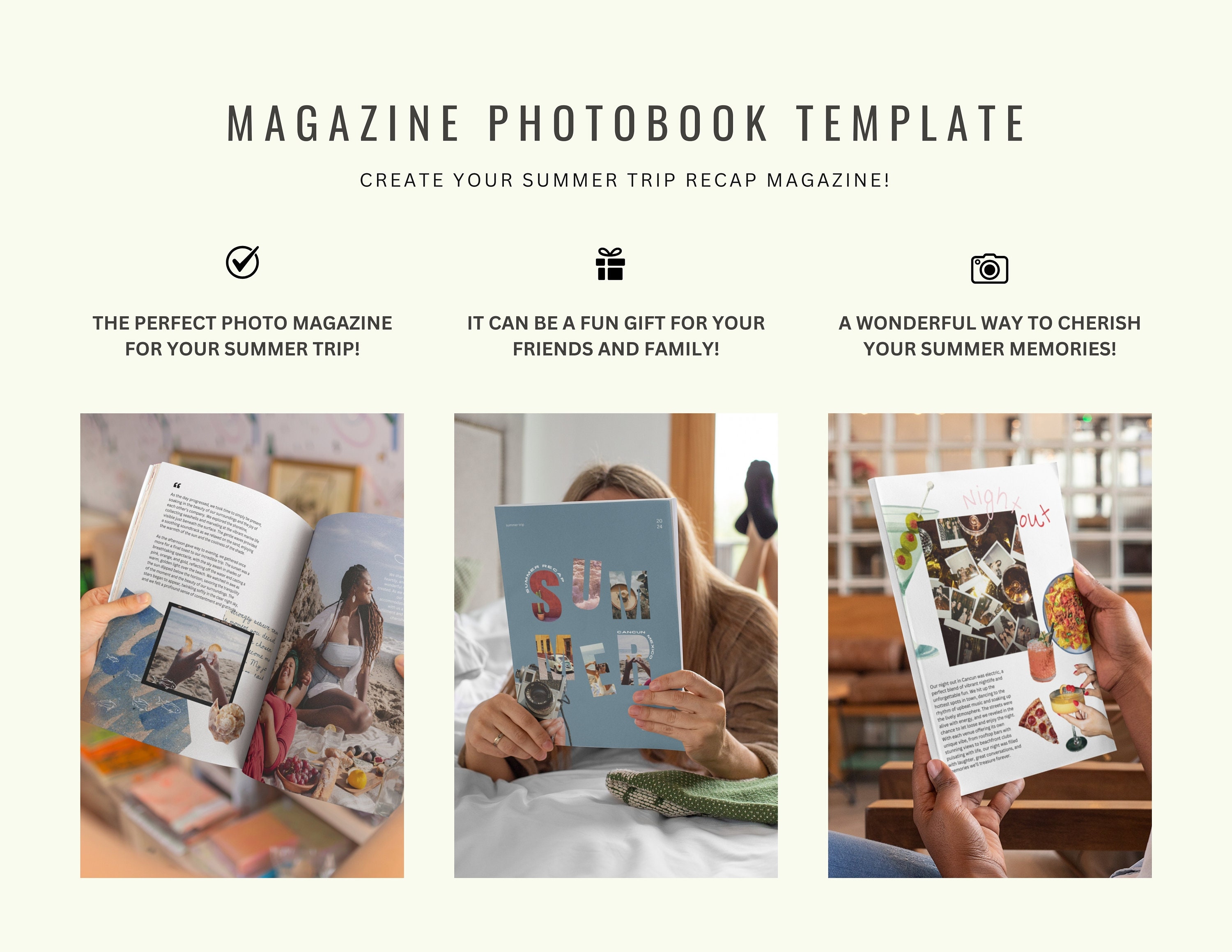
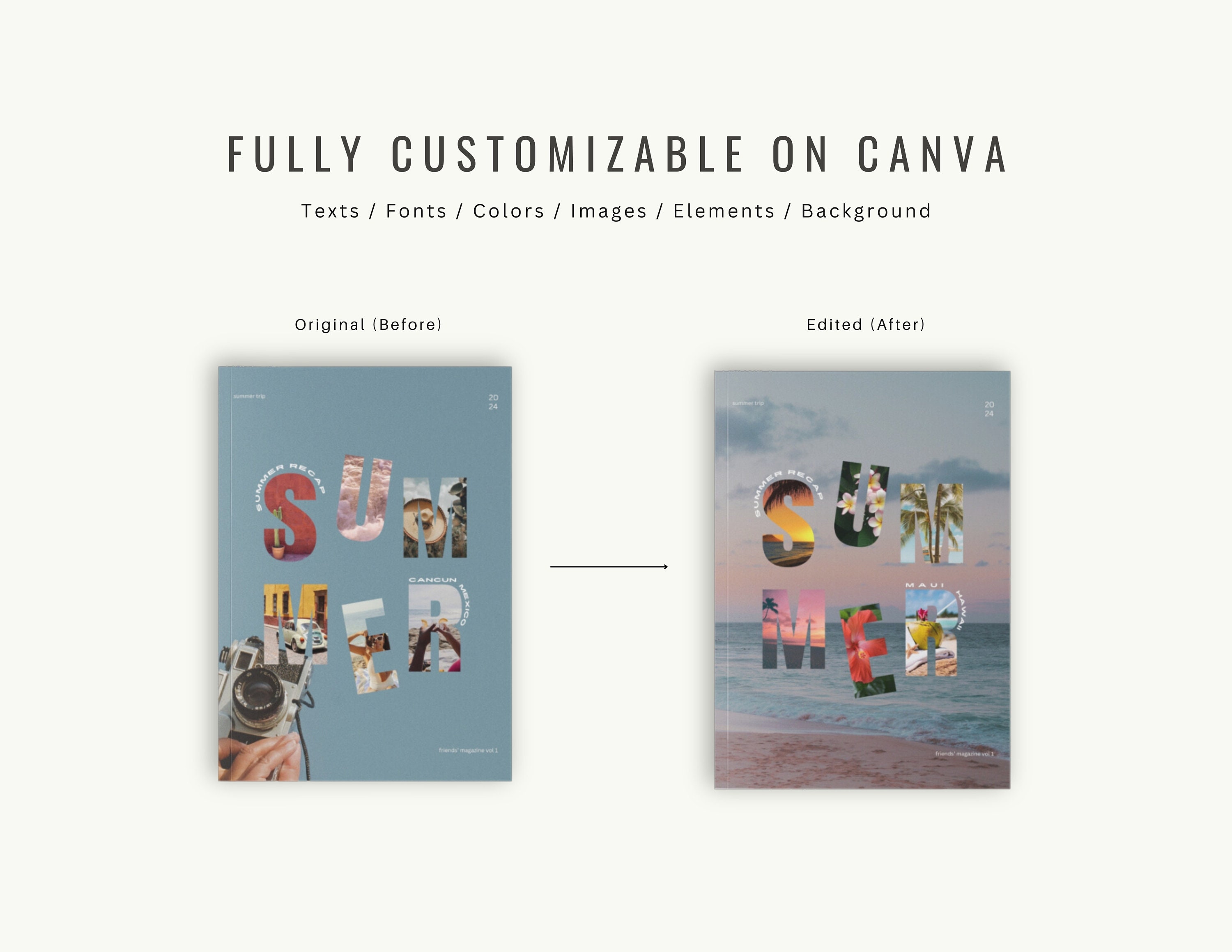
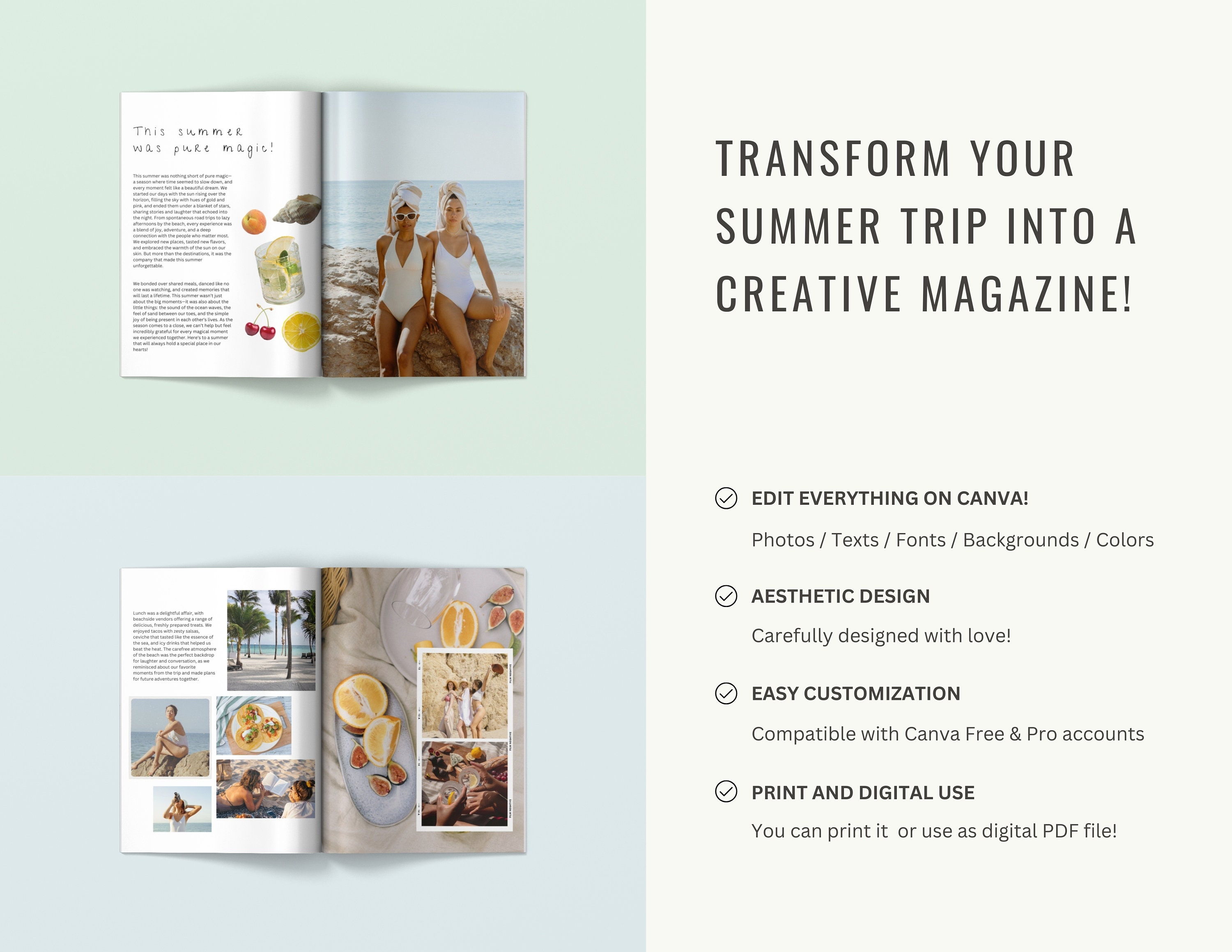
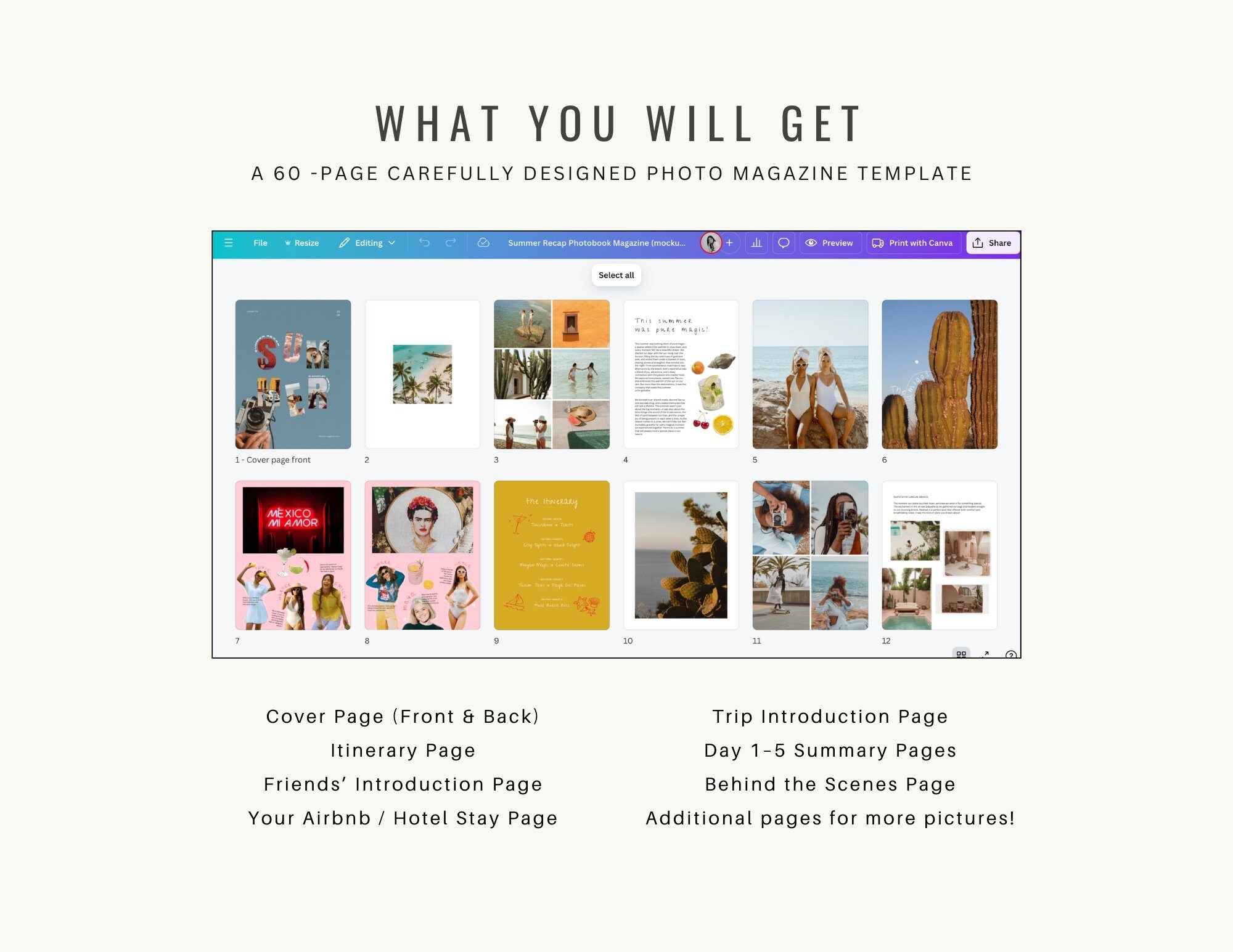
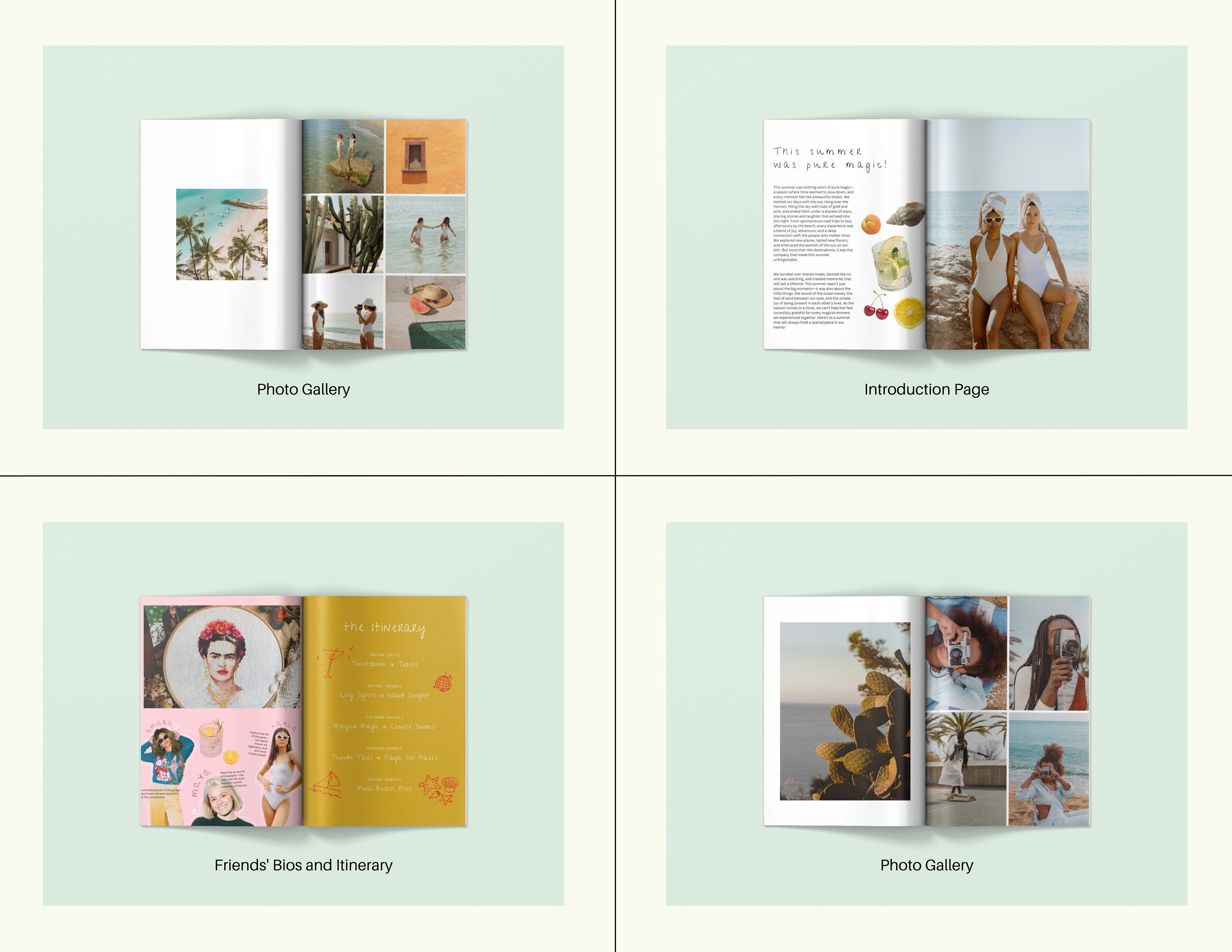
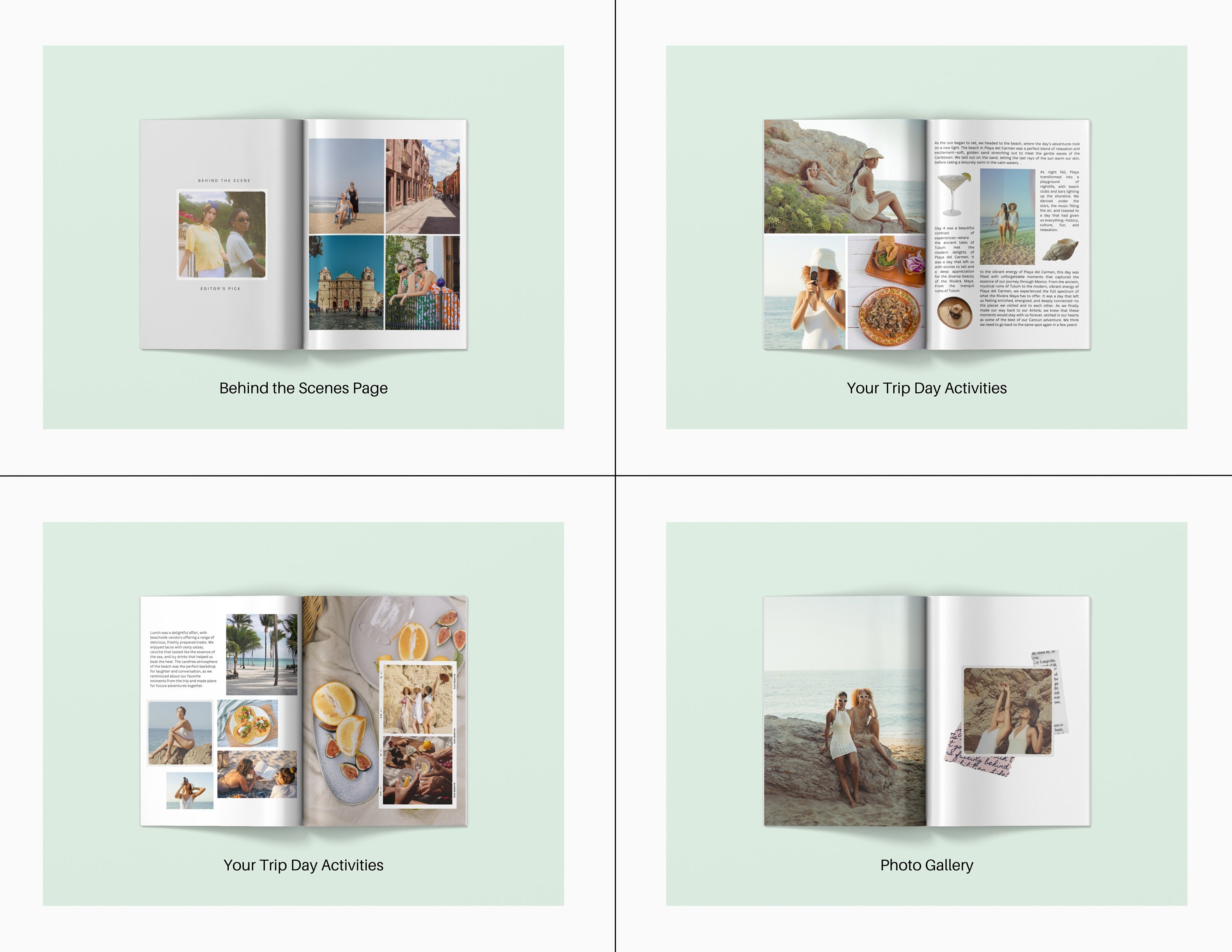
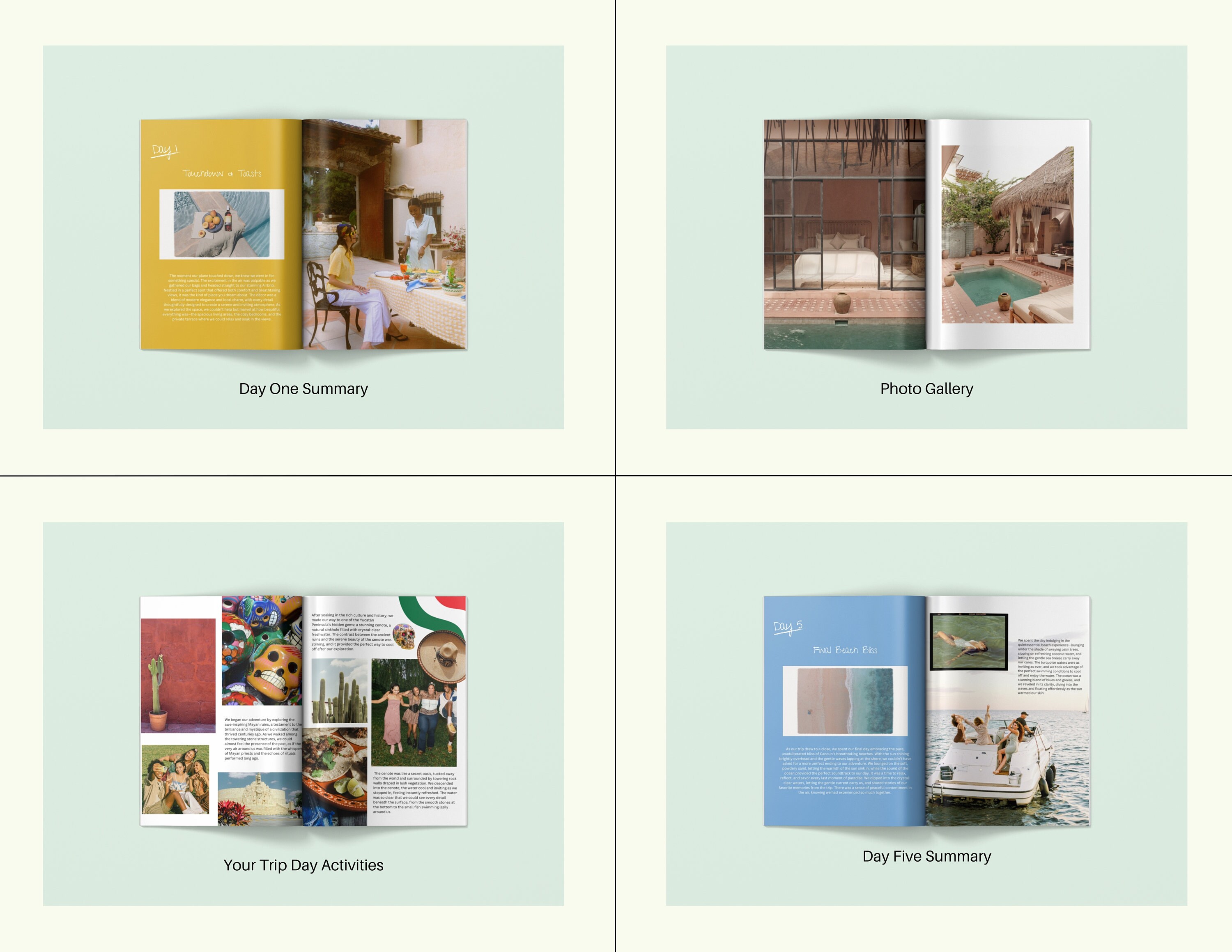
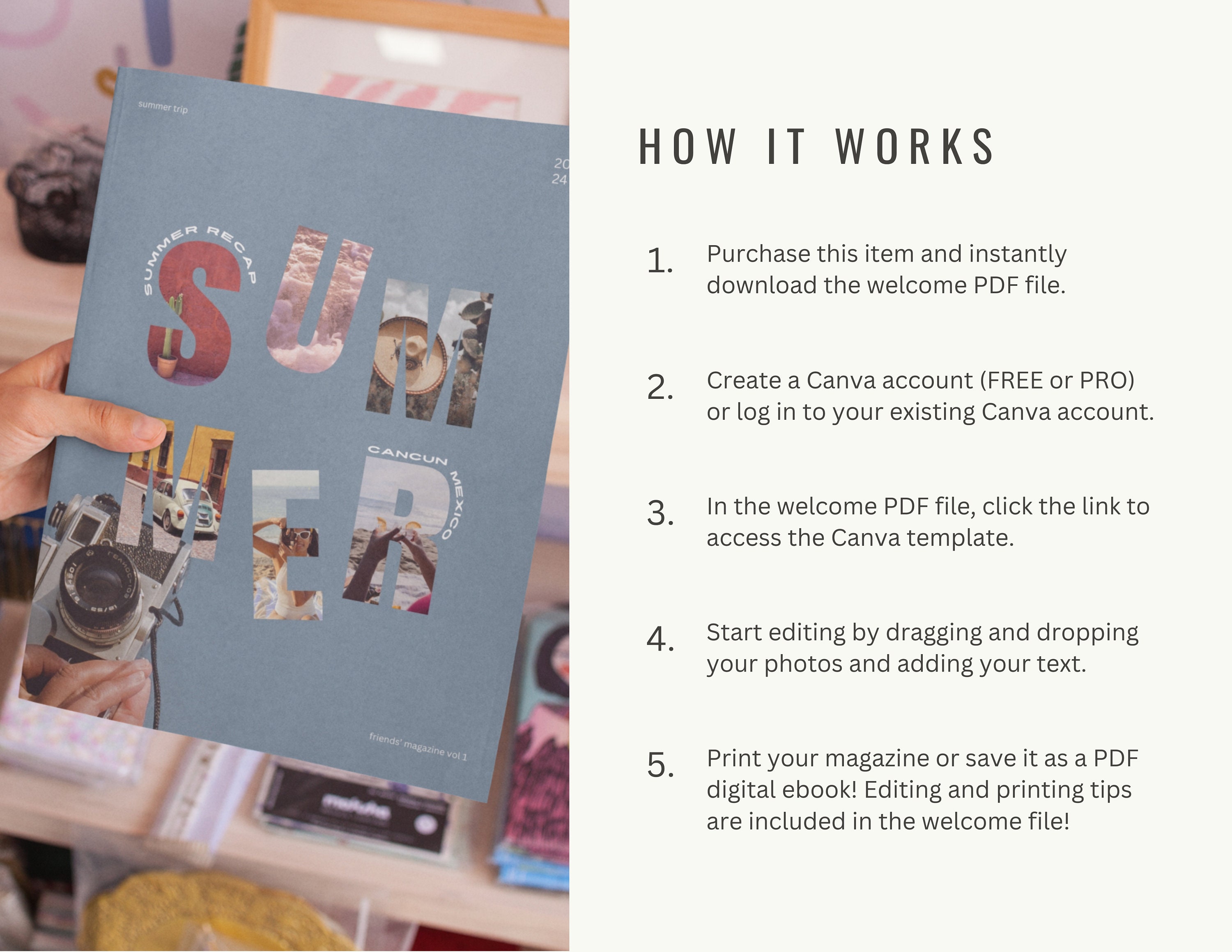

Travel Photobook Canva Template, Summer Trip Recap Magazine, Customizable Photo Album, Memorable Gift idea for your friend, Vacation Journal
$9.37 $12.50
📷Transform your summer trip into a creative magazine! Easily customizable in Canva, this template is perfect for creating a photobook magazine to recap your summer adventures. If you captured so many memories during summer trips—don’t let them just sit on your phone or camera! You can print the magazine or save it as PDF file, making it a great gift for your friends or family!
➤ This Photobook Magazine Template includes ↓
Total pages: 60 page
Size: US letter (8.5x11)
Works with: Free and Pro Canva accounts
Welcome file: Editing and Printing Tips
I created the template as a mock-up for a 'Summer Trip to Cancun, Mexico with Friends.' It's fully editable, so you can change the text to 'Summer Trip to Italy' or 'Hawaii' and add your own personal touches to make your own creative magazine!
➤ Why Canva Template? ↓
🪩 No Design Skills Needed:
While basic Canva editing skills are required, you can learn them super easily!
🎨 Fully Editable:
Compatible with both FREE and PRO Canva accounts. You can easily edit with a Free account, but I recommend a Pro account because it comes with the background remover feature, so you can make your own stickers from your photos!
➤ What you can do ↓
✅ Create your summer trip recap
✅ Gift for your friends who were on the trip
✅ Memorable gift idea
✅ Print or save as PDF
THIS IS NOT A PHYSICAL PHOTOBOOK!
This is a Canva template, and you can print the magazine using Canva's printing services or any third-party printing service.
The paragraphs are filled with placeholder texts, so you can add your own words and content! Edit and add your own content (images, texts, elements, etc.) from your trip. You can change the page titles, add more pages, or delete pages you don’t need.
➤ How It Works↓
1: Purchase this Canva Photobook Magazine Template!
2: You will receive an email to download the PDF file. Also, the digital items you’ve purchased can be viewed and downloaded from the Purchases and Reviews section of your Etsy account.
3: If you are new to Canva Template, sign up for a free Canva account! A quick guide is included in the PDF file.
4: Open the PDF file and click the link to access the Canva Template!
5: Now, the fun part: start editing!
Download the PDF file on your laptop if your phone doesn't allow you to!
➤ DIGITAL DOWNLOAD↓
This listing is for Canva template and digital download only. NO physical product will be shipped!
➤ LICENSING ↓
If you have any questions about licensing policy below, please send me a message on ETSY:)
>> Permitted Use
This item is for personal use only!
>> Not Permitted Use
You are not allowed to resell this template, whether in its original editable form or any modified versions. For example, if you operate a template shop, you cannot purchase our templates and sell them as your own, nor can you copy and paste elements to sell as your own design.
COPYRIGHT NOTICE ↓
All designs are ©ZakuroDesignStudio2024.
If you have questions, please contact me on ETSY message. I will be happy to assist :)
© 2024 ZakuroDesignStudio
Thank you so much!
Travel Photobook Canva Template, Summer Trip Recap Magazine Template, Customizable Photo Album Template, Memorable Gift idea for your friend
Digital downloads
File delivery
Your files will be available to download once payment is confirmed.
Payment Options
Returns & Exchanges
I don't accept returns, exchanges, or cancellations
But please contact me if you have any problems with your order.
Privacy policy
Last Updated: August 8, 2024
At Zakuro Design Studio, we value your privacy and are committed to protecting your personal information. This Privacy Policy explains how we collect, use, and safeguard your information when you visit our website, make a purchase, or interact with us.
1. Information We Collect
1.1 Personal Information: When you make a purchase, we may collect personal information such as your name, email address, location, and payment details.
1.2 Usage Data: We collect information about how you use our website and interact with our digital templates, such as your IP address, browser type, and pages visited.
2. How We Use Your Information
2.1 Order Processing: We use your personal information to process and fulfill your orders, including sending you download links and providing customer support.
2.2 Improvement: We use usage data to analyze and improve our website and digital templates, ensuring a better user experience.
3. How We Protect Your Information
We implement a variety of security measures to protect your personal information from unauthorized access, use, or disclosure. However, please be aware that no method of transmission over the internet or electronic storage is 100% secure.
4. Sharing Your Information
We do not sell or rent your personal information to third parties. We may share your information with trusted service providers who assist us in operating our website and processing transactions, under strict confidentiality agreements.
5. Your Rights
Data Deletion: If you wish to have your personal information deleted, please contact us, and we will process your request in accordance with applicable laws.
6. Changes to This Policy
We may update this Privacy Policy from time to time. Any changes will be posted on this page with an updated “Last Updated” date. We encourage you to review this policy periodically to stay informed about how we are protecting your information.
7. Contact Us
If you have any questions or concerns about this Privacy Policy, please send a message on ETSY!
Frequently Asked Questions
When will I receive my downloads after purchase?
All products are available for instant download! After purchasing the item, you will receive an email with the download link.
How do I access my previous purchase?
Digital items you’ve purchased can be viewed and downloaded from the Purchases and reviews section of your Etsy account.
1. Sign in to Etsy.com and go to Your account.
2. Go to Purchases and reviews.
3. Next to the order, select Download Files. This goes to the Downloads page for all the files attached to your order.
More info, please visit: https://help.etsy.com/hc/en-us/articles/115013328108-How-to-Download-a-Digital-Item?segment=shopping
Can I edit the Canva template on my phone?
Yes! There is a Canva mobile App where you can edit the templates on your phone. Whether you use the mobile app or Canva on your laptop, make sure to log into your account to save all the changes.
Custom and personalized orders
On Canva, you can edit almost everything within a design, depending on the template and your needs!
Here are basic edit you can do with Canva FREE account
- Text: Change the font type, size, color, and style (bold, italic, etc.)
- Images: Add your own photo or use free stock on Canva
- Colors: Background, texts and some elements
- Elements: Add or resize shapes, lines, or other design elements
- Layout: Move, delete, or duplicate pages and elements
Custom and personalized orders
>> Permitted Use
You can distribute and sell the final product as long as it's in a non-editable format (PDF, PNG, JPEG). Make sure to include your own work by adding your text, images, and other content.
>> Not Permitted Use
You are not allowed to resell our editable templates, whether in its original template form or any modified versions. For example, if you operate a template shop, you cannot purchase our templates and sell them as your own, nor can you copy and paste elements to sell as your own design.
Custom and personalized orders
I usually reply super quickly—within a few hours! On weekends or if I’m out and about, it might take me a little longer, but you’ll hear from me within 24 hours for sure. Need help with anything, from fixing an error to tweaking a design? I’ve got you covered—just drop me a message! 😊✨
A Little Note About Refunds 💛
Since this is a digital item, it’s delivered instantly and gives you unlimited access once downloaded — which means it can’t be returned like a physical product. For that reason, digital products are not refundable.
However, if you experience any issues or notice an error in the file, please don’t hesitate to reach out. I’ll do my best to resolve it for you as quickly and kindly as I can 💌 Thank you so much for your understanding and support!